PlotSpectra
-
Tim Lester
- Posts: 168
- Joined: Fri Apr 04, 2014 6:31 pm
- Location: Arnprior Ontario
PlotSpectra
I have been working on this program for some time now. Something to do during periods of poor weather.
PlotSpectra is basic data visualization tool for astronomical spectra. It is my first effort at programming in c# with Microsoft Visual Studio
and was in fact a project to teach myself how to program a windows application. My intent was to program an intuitive and "fluid" tool
that would present the data nicely with minimal manual intervention. Here are some screen shoots to give some idea of its capabilities.
I do not have a website but if anyone is interested it should be able to be downloaded from here: http://www3.bell.net/dclark.tlester
Download the file called plotspectra setup.zip then unzip and run the file setup.exe. I have not written a help file but there is a readme file with some basic info.
I make no guarantees as to how "stable" it will be - install at your own risk. I am still on a fairly steep learning curve.
Tim
PlotSpectra is basic data visualization tool for astronomical spectra. It is my first effort at programming in c# with Microsoft Visual Studio
and was in fact a project to teach myself how to program a windows application. My intent was to program an intuitive and "fluid" tool
that would present the data nicely with minimal manual intervention. Here are some screen shoots to give some idea of its capabilities.
I do not have a website but if anyone is interested it should be able to be downloaded from here: http://www3.bell.net/dclark.tlester
Download the file called plotspectra setup.zip then unzip and run the file setup.exe. I have not written a help file but there is a readme file with some basic info.
I make no guarantees as to how "stable" it will be - install at your own risk. I am still on a fairly steep learning curve.
Tim
-
Joan Guarro Flo
- Posts: 685
- Joined: Thu Nov 03, 2011 8:50 pm
Re: PlotSpectra
Congratulations Tim !
The Plot Spectra seems like a good tool, you can set it to 32 bits?
Many thanks, Joan.
The Plot Spectra seems like a good tool, you can set it to 32 bits?
Many thanks, Joan.
-
Paul Luckas
- Posts: 103
- Joined: Tue Jun 24, 2014 5:08 pm
- Location: Perth, Western Australia
Re: PlotSpectra
Nice work Tim. I wish I could be as productive during periods of bad weather !
I look forward to checking this out.
Paul
I look forward to checking this out.
Paul
-
Paolo Berardi
- Posts: 578
- Joined: Thu Sep 29, 2011 10:51 pm
Re: PlotSpectra
Very nice Tim, thanks a lot for sharing!
Paolo
Paolo
-
Tim Lester
- Posts: 168
- Joined: Fri Apr 04, 2014 6:31 pm
- Location: Arnprior Ontario
Re: PlotSpectra
I have re-uploaded a version that should run on 32 bit or 64 bit platforms but I have no 32 bit platforms to test this on.
It requires DOT NET 4.5 (or later) which is compatible with Windows Vista SP2 or later.
Tim
It requires DOT NET 4.5 (or later) which is compatible with Windows Vista SP2 or later.
Tim
-
Francois Teyssier
- Posts: 1553
- Joined: Fri Sep 23, 2011 1:01 pm
- Location: Rouen
- Contact:
Re: PlotSpectra
Excellent! A great tool, easy and efficient
Thanks a lot for sharing
- What is "spread" in the main plot Chart Settings ?
- Is it possible to get the picture in white (no grey around the spectrum ?)
- In publications, the ticks and minor ticks are inside the graph. Could you change ?
- A postscript output should be appreciated
François
Thanks a lot for sharing
- What is "spread" in the main plot Chart Settings ?
- Is it possible to get the picture in white (no grey around the spectrum ?)
- In publications, the ticks and minor ticks are inside the graph. Could you change ?
- A postscript output should be appreciated
François
François Teyssier
http://www.astronomie-amateur.fr
http://www.astronomie-amateur.fr
-
Paolo Berardi
- Posts: 578
- Joined: Thu Sep 29, 2011 10:51 pm
Re: PlotSpectra
Hi Tim, on my PC (Win 7, 64bit, dotnet 4.6.1) I had this error running the application:
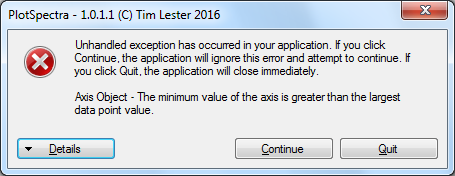
After a few tries, I verified that it depends on country setting concerning comma and period. Italian OS use a comma for decimal figures. Exchanging comma/period in country settings, your software works perfectly. I realize it after seeing the lambda in the annotations (numbers without decimal separator):
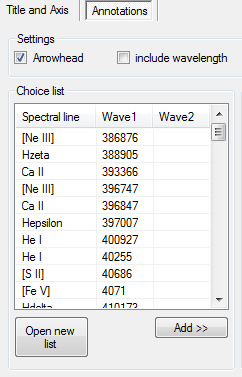
It would nice to make it compatible with Italian settings (and other several countries using numerals with decimal comma, France, Spain,...), anyway I can work by changing the settings before using it.
Thank you,
Paolo
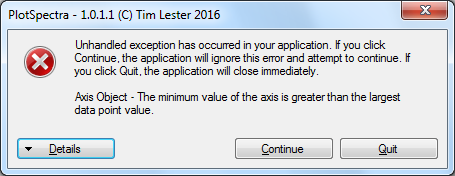
After a few tries, I verified that it depends on country setting concerning comma and period. Italian OS use a comma for decimal figures. Exchanging comma/period in country settings, your software works perfectly. I realize it after seeing the lambda in the annotations (numbers without decimal separator):
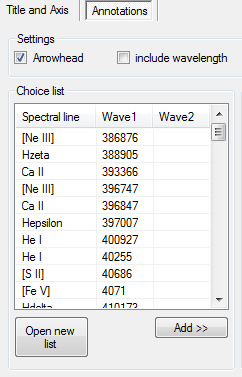
It would nice to make it compatible with Italian settings (and other several countries using numerals with decimal comma, France, Spain,...), anyway I can work by changing the settings before using it.
Thank you,
Paolo
-
Tim Lester
- Posts: 168
- Joined: Fri Apr 04, 2014 6:31 pm
- Location: Arnprior Ontario
Re: PlotSpectra
Paolo - Thanks for the troubleshooting. It should have picked up the region settings and worked properly.
I was able to re-create your problem by setting my machine to a different region with different number formatting.
I haven't gotten to the bottom of this yet but as a temporary fix I have forced the application to use an "en-US" interface regardless of what system it is running on.
Francois - The "spread" on the main plot chart settings refers to the separation between series when they are stacked. I have re-labeled this "series spacing" which is a clearer.
The picture background can be changed from the "settings" menu under "File". I have now set the default to be white background.
I had left many of the tickmark settings at the Microsoft defaults, which are outside the plot area.
I have now provided a setting for this on the "settings" dialog and have made tick marks inside the default.
I will put a postscript output on my list of things to do but I fear that it will be difficult for me. I am pretty new to programming and my learning curve is still pretty steep.
A new version 1.0.1.2 has been posted. Uninstall the old version first just to be safe.
Tim
I was able to re-create your problem by setting my machine to a different region with different number formatting.
I haven't gotten to the bottom of this yet but as a temporary fix I have forced the application to use an "en-US" interface regardless of what system it is running on.
Francois - The "spread" on the main plot chart settings refers to the separation between series when they are stacked. I have re-labeled this "series spacing" which is a clearer.
The picture background can be changed from the "settings" menu under "File". I have now set the default to be white background.
I had left many of the tickmark settings at the Microsoft defaults, which are outside the plot area.
I have now provided a setting for this on the "settings" dialog and have made tick marks inside the default.
I will put a postscript output on my list of things to do but I fear that it will be difficult for me. I am pretty new to programming and my learning curve is still pretty steep.
A new version 1.0.1.2 has been posted. Uninstall the old version first just to be safe.
Tim
-
Paul Luckas
- Posts: 103
- Joined: Tue Jun 24, 2014 5:08 pm
- Location: Perth, Western Australia
Re: PlotSpectra
Hi Tim,
Working really well - thanks. I've been testing this on a series of 23 spectra of mu Sgr taken over the past few months. The quality of the output PNG files is particularly nice. I've discovered that the Series/Setup window provides a useful way to scroll through the fits headers of a large number of files. It would be nice if that window could be resized - though it's certainly not a show stopper by any means.
Thanks again,
Paul
Working really well - thanks. I've been testing this on a series of 23 spectra of mu Sgr taken over the past few months. The quality of the output PNG files is particularly nice. I've discovered that the Series/Setup window provides a useful way to scroll through the fits headers of a large number of files. It would be nice if that window could be resized - though it's certainly not a show stopper by any means.
Thanks again,
Paul
-
Paolo Berardi
- Posts: 578
- Joined: Thu Sep 29, 2011 10:51 pm
Re: PlotSpectra
It's all right now, thanks a lot!
Paolo
Paolo