Page 1 of 1
Alpy 600 Calibration Slant
Posted: Tue Jan 03, 2017 7:55 pm
by Albert Stiewing
I have added the calibration module to my Alpy and am currently attempting to master ISIS (for the 3rd time). Much impressed with the new version 5.8 and its renaming feature. One thing I noticed is the slant difference between the raw calibration image, without any modifications or reduction, when viewed in ISIS and Maxim DL, the image capturing software. I also notice that the slant button on the calibration menu is grayed out, but in available on the image menu. Is slant to be corrected before moving to the calibration menu?
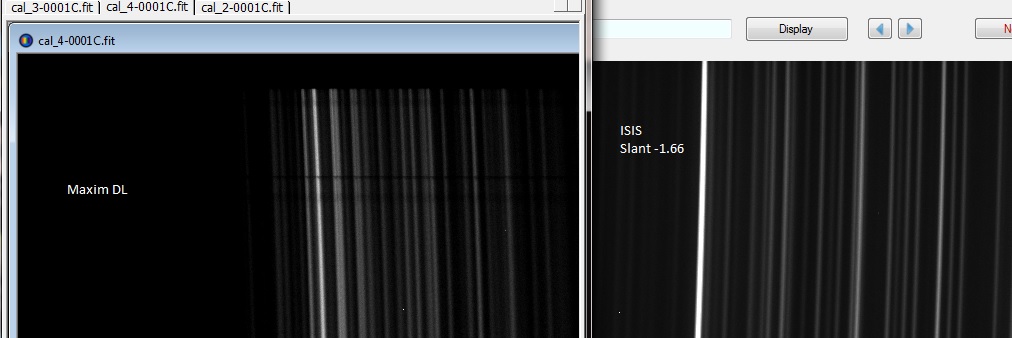
- Slant.jpg (65.58 KiB) Viewed 3493 times
Re: Alpy 600 Calibration Slant
Posted: Sat Jan 07, 2017 1:37 am
by Albert Stiewing
It appears that ISIS does flip the image. I flipped the image in Maxim and when I loaded it in ISIS it was flipped also. That is to say the images as shown in the original are reversed. running the calibration resulted in a smile in the upper 800s to a smile of around 140. Both resulted in a straight line after calibration but the RMS in angstrom remains at 10 + angstroms.
Re: Alpy 600 Calibration Slant
Posted: Sat Jan 07, 2017 11:05 am
by Peter Somogyi
Albert,
In Alpy mode, Slant (= for straight line) is greyed and you must use "Smile" (= for bended line, calculates radius) calibration instead.
I recommend this tutorial:
http://www.astrosurf.com/buil/isis/guid ... uto_en.htm
As for .fit file to be flipped: several apps flip it by Y, several don't. This comes from different approaches whether Y direction should come from: math (0..+ upwards), or computer graphic (0, 0 is at left topmost corner). As many app, as many default interpretation.
Peter