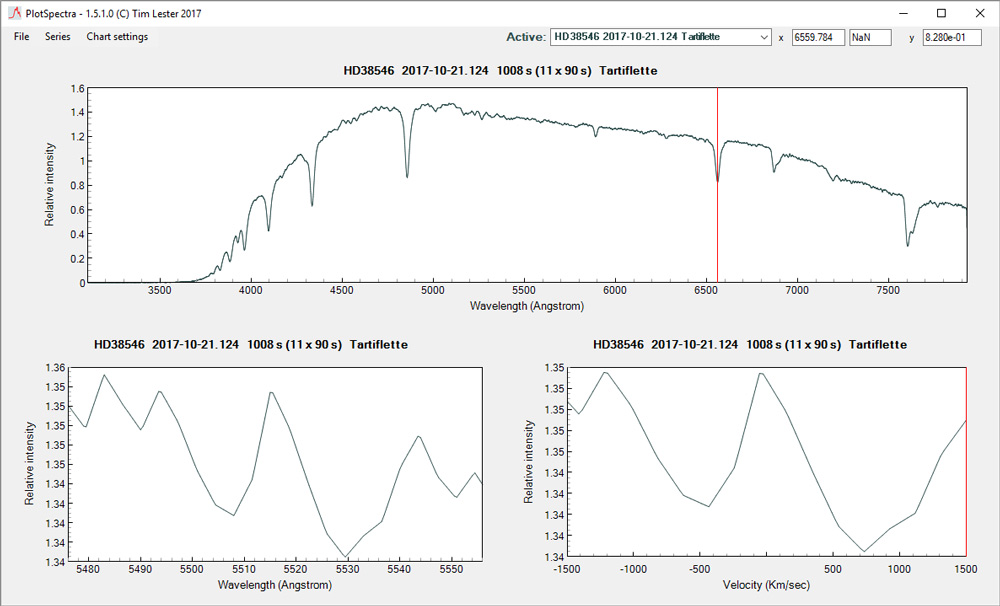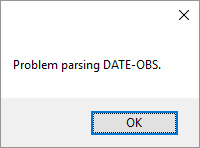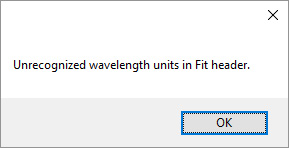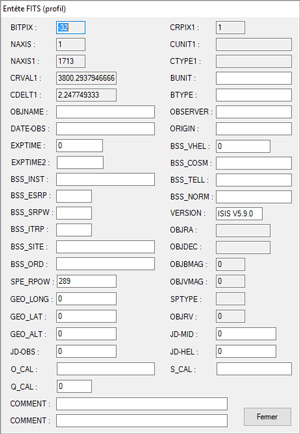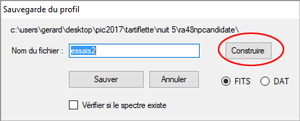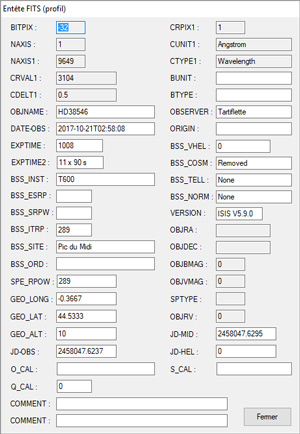Page 1 of 1
New PlotSpectra version 1.5.1
Posted: Sun Oct 29, 2017 5:25 pm
by Tim Lester
I have uploaded my latest version of PlotSpectra to my OneDrive folder here:
https://1drv.ms/f/s!AvXqhKI5kEGRjEhdaQ6jaj8AHx_L
The new version has the following added features and fixes a few minor bugs.
On the Line stats dialog:
- added polynomial continuum fitting (up to order 4).
- added box for normalized rms fitting error.
- added buttons for saving and re-loading the defined continuum fitting regions
and the fitting parameters.
- added a button at bottom of dialog to output a csv file that lists all the line stats plus
x y data for the region displayed including:
original dat
continuum
data normalized to continuum
fitted regions
measured regions.
On the Main plot setup dialog:
- added ability to set a single custom color for stacked charts.
- added setting for a positive or negative vertical label offset.
On the Velocity plot setup dialog:
- added ability to set custom line colors for multi region plots.
Tim
Re: New PlotSpectra version 1.5.1
Posted: Mon Oct 30, 2017 1:53 am
by Paul Luckas
Very nice Tim - thanks.
Paul
Re: New PlotSpectra version 1.5.1
Posted: Wed Nov 01, 2017 5:01 am
by Francois Teyssier
Thank you for these improvments, Tim
A very efficient tool, easy to use
François
Re: New PlotSpectra version 1.5.1
Posted: Wed Nov 01, 2017 9:13 am
by Gerard Arlic
Bonjour Tim
si j'ouvre le profil brut généré par Isis, tout se passe bien
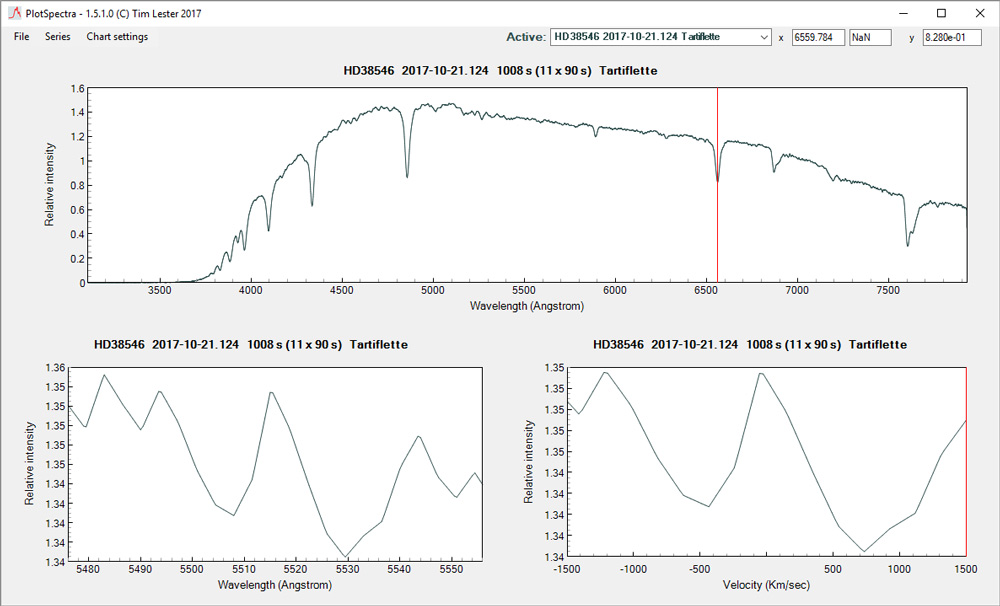
mais si, après avoir fait (toujours avec Isis) la réponse instrumentale et les autres réglages, je sauvegarde cette version, je ne peux pas l'ouvrir avec PlotSpectra
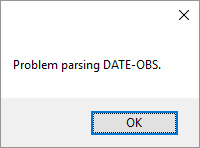
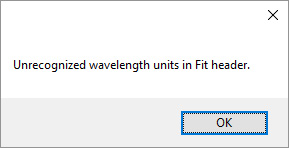
Google:
Hello Tim
if I open the raw profile generated by Isis, everything goes well
but if, after doing (always with Isis) the instrumental response and the other settings, I save this version, I can not open it with PlotSpectra
Re: New PlotSpectra version 1.5.1
Posted: Wed Nov 01, 2017 11:57 am
by Tony Heidemann
Hi Tim,
today I discovered PlotSpectra: Thank you for this wonderful software: Excellent!
One remark: I cannot read the text files: When I try to open them, ISIS is opened instead.
have a nice day
Tony Heidemann
Re: New PlotSpectra version 1.5.1
Posted: Wed Nov 01, 2017 3:33 pm
by Tim Lester
Tony - Very strange. I downloaded the PlotSpectra folder and have no trouble with the text files. I just double click and they open in notepad. Perhaps you could right click on the text files and choose: open with - notepad.
Gerard - I can not re-create your problem. I have tried applying various ISIS functions to some of my spectra and then re-saved them as .fit files and have no problem opening them in PlotSpectra. When you re-open in ISIS your spectra that have been corrected for response, what is shown in the boxes for DATE-OBS and CUNIT1 when you view the header?
Could you send me an example of your raw and adjusted spectra and a list of the operations you performed in ISIS and I will investigate further (
t2lester@gmail.com)
OK - I just thought about this a bit more and think I might know what happened. If some of your manipulation with ISIS involved saving as a .dat file then all the header information would be lost even if the final result was saved as a .fit file. PlotSpectra needs this header information.
Tim
Re: New PlotSpectra version 1.5.1
Posted: Wed Nov 01, 2017 4:26 pm
by Tony Heidemann
Hi Tim,
The right-click works!
Thank you
Tony
Re: New PlotSpectra version 1.5.1
Posted: Wed Nov 01, 2017 4:34 pm
by Gerard Arlic
Bonsoir Tim
j'ai compris
Good evening Tim
I understood
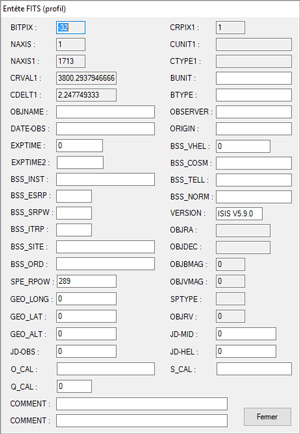
en utilisant le bouton construire:
using the build button:
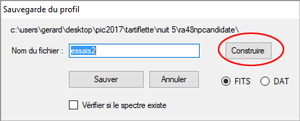
l’entête est correctement remplie
the header is correctly filled
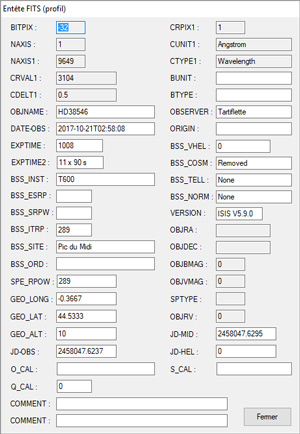
désolé pour le dérangement

Sorry for the inconvenience

Re: New PlotSpectra version 1.5.1
Posted: Mon Nov 13, 2017 11:45 am
by Robin Leadbeater
Hi Tim,
Have you considered adding an SNR measurement to PlotSpectra ? Perhaps along the lines we discussed a while back
http://www.spectro-aras.com/forum/viewt ... 977&p=4477
Cheers
Robin