Remote control an Alpy 600
Posted: Thu Apr 30, 2020 11:35 am
English version below
J'ai trouvé un moyen très simple pour faire de la spectro avec un ALPY 600 et une simple tablette ou smartphone (certe ce dernier n'est pas très ergonomique).
Le but étant de pouvoir réaliser des spectres simplement sans avoir un Pc, sans installer de driver, juste une application sur son smartphone ou tablette.
C'est également plutôt destiné aux débutants qui souhaitent voir comment appréhender la spectro simplement.
Pour cela, j'ai utilisé un boitier ASI Air Pro et j'ai connecté dessus :
- une caméra ZWO ASI 183 MM pour la caméra science
- une caméras ZWO ASI 174 mini pour l'autoguidage
- les Deux switches du module de calibration de l'ALPY (Ar/Ne et Tungstène pour les flat)
- La monture du télescope
- Le focuser (là il faut impérativement que ce soit un focuser de marque ZWO comme les caméras par ailleurs)
Le soft sur la tablette ou le smartphone permet de gérer l'autoguidage, le pointage du télescope, les acquisitions de spectres ainsi que les lampes de calibrations de l'ALPY.
J'ai pas encore pu essayé sur le ciel (donc pas testé la partie autoguidage)
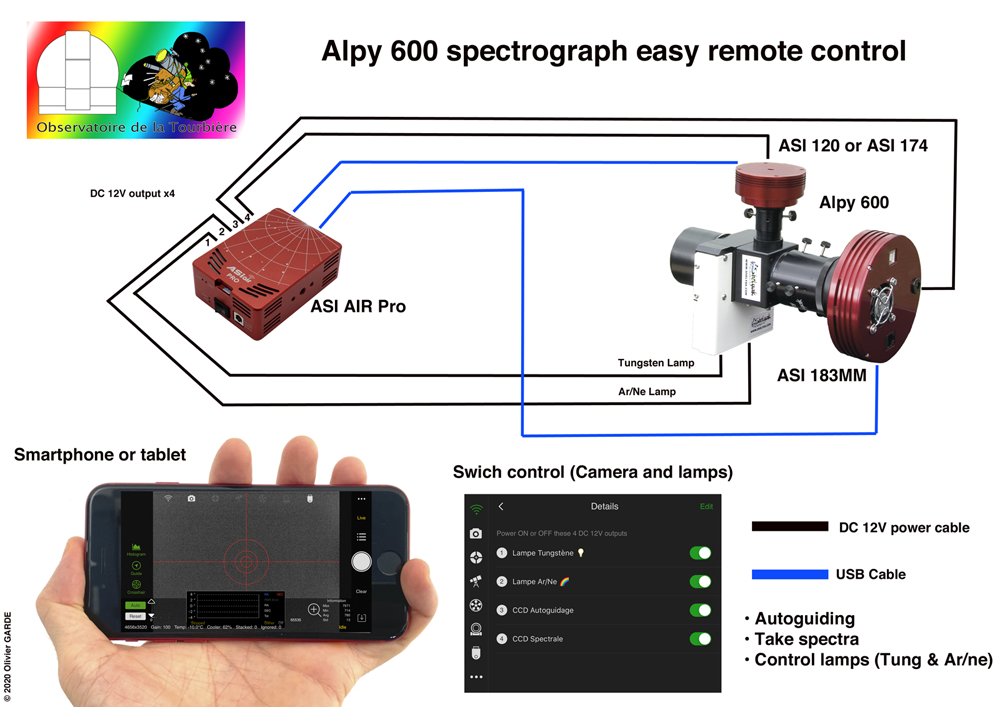
English version :
I found a very simple way to make spectroscopy with an ALPY 600 and a simple tablet or smartphone.
The goal is to be able to perform spectra simply without having a PC, without installing a driver for CCD or mount, just an application on your smartphone or tablet.
It is also rather intended for beginners who want to see how to understand taken spectra simply.
For this, I used an ASI Air Pro box and I connected to it:
- a ZWO ASI 183 MM camera for the science camera
- a ZWO ASI 174 mini camera for autoguiding
- The two switches of the ALPY calibration module (Ar / Ne and Tungsten for flat)
- The telescope mount
- The focuser (there it is imperative that it be a ZWO focuser like the cameras elsewhere)
The software on the tablet or smartphone allows you to manage autoguiding, pointing the telescope, spectral acquisitions as well as the ALPY calibration lamps.
I have not yet been able to try on the sky (so not tested the autoguiding part)
J'ai trouvé un moyen très simple pour faire de la spectro avec un ALPY 600 et une simple tablette ou smartphone (certe ce dernier n'est pas très ergonomique).
Le but étant de pouvoir réaliser des spectres simplement sans avoir un Pc, sans installer de driver, juste une application sur son smartphone ou tablette.
C'est également plutôt destiné aux débutants qui souhaitent voir comment appréhender la spectro simplement.
Pour cela, j'ai utilisé un boitier ASI Air Pro et j'ai connecté dessus :
- une caméra ZWO ASI 183 MM pour la caméra science
- une caméras ZWO ASI 174 mini pour l'autoguidage
- les Deux switches du module de calibration de l'ALPY (Ar/Ne et Tungstène pour les flat)
- La monture du télescope
- Le focuser (là il faut impérativement que ce soit un focuser de marque ZWO comme les caméras par ailleurs)
Le soft sur la tablette ou le smartphone permet de gérer l'autoguidage, le pointage du télescope, les acquisitions de spectres ainsi que les lampes de calibrations de l'ALPY.
J'ai pas encore pu essayé sur le ciel (donc pas testé la partie autoguidage)
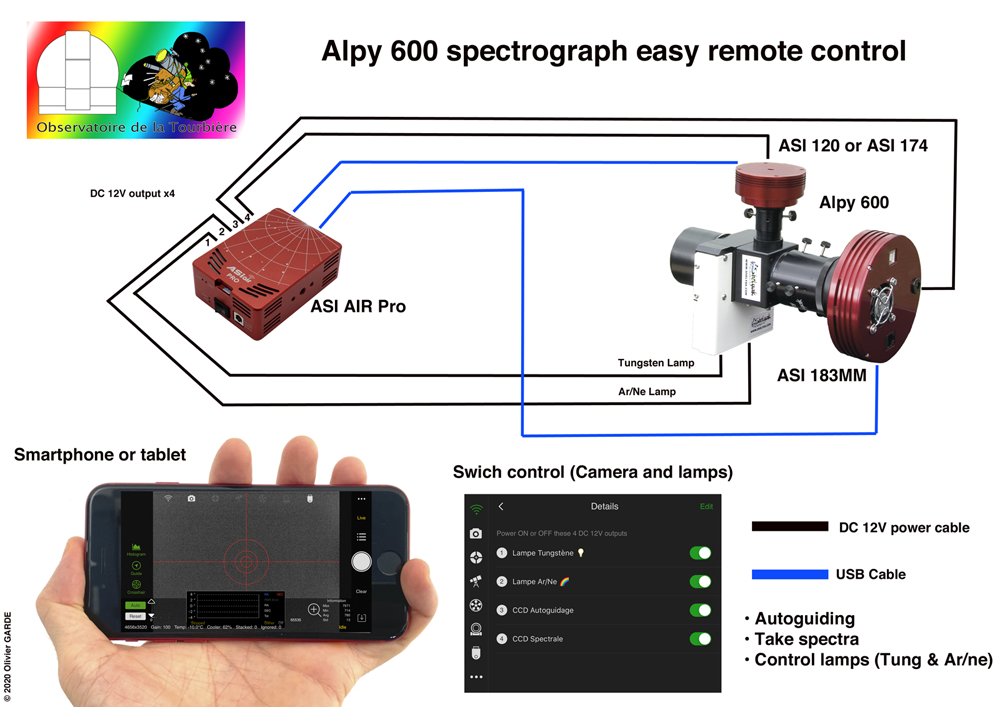
English version :
I found a very simple way to make spectroscopy with an ALPY 600 and a simple tablet or smartphone.
The goal is to be able to perform spectra simply without having a PC, without installing a driver for CCD or mount, just an application on your smartphone or tablet.
It is also rather intended for beginners who want to see how to understand taken spectra simply.
For this, I used an ASI Air Pro box and I connected to it:
- a ZWO ASI 183 MM camera for the science camera
- a ZWO ASI 174 mini camera for autoguiding
- The two switches of the ALPY calibration module (Ar / Ne and Tungsten for flat)
- The telescope mount
- The focuser (there it is imperative that it be a ZWO focuser like the cameras elsewhere)
The software on the tablet or smartphone allows you to manage autoguiding, pointing the telescope, spectral acquisitions as well as the ALPY calibration lamps.
I have not yet been able to try on the sky (so not tested the autoguiding part)