Page 1 of 1
Zeta Tauri - my first Be star spectrum
Posted: Sat May 02, 2015 1:35 pm
by HughAllen
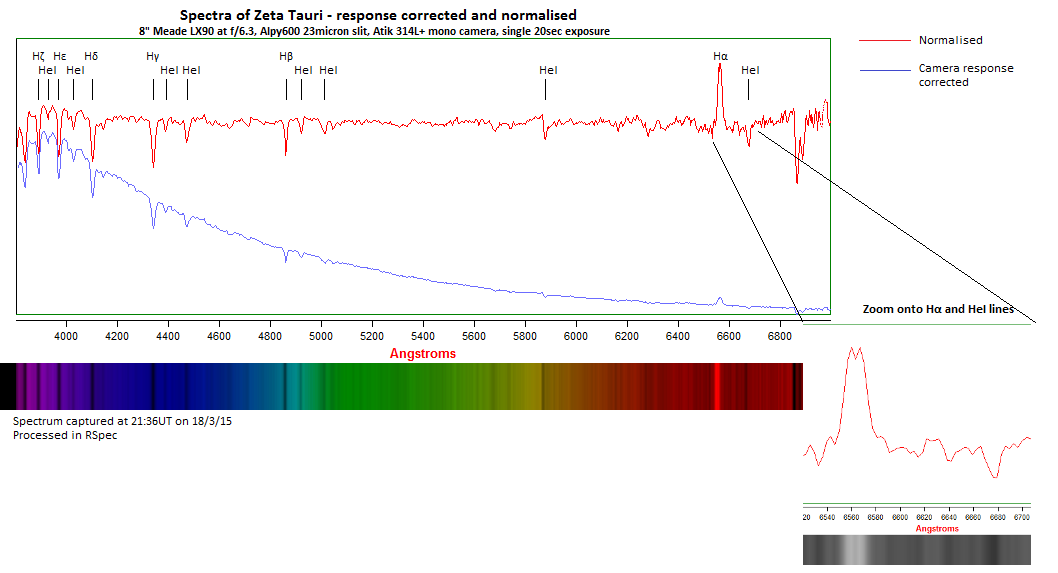
- ZetaTau_180315-163 calibrated internally response corrected v normalised.png (32.06 KiB) Viewed 5060 times
A few weeks ago I captured my first spectrum of a Be star (see attached presentation). I was pleasantly surprised to see that I had resolved the doppler split in the Hα emission line. On my spectrum the two peaks are separated by 7Å which I think would equate to a velocity difference of about 300km/sec between the two sides of the rotating shell of gas. Should I have expected to resolve this split with my set-up? (8" Meade LX90 in Alt-Az mode, f/6.3 focal reducer, Alpy600 guiding module (23micron slit), Atik314L+ mono camera. Or maybe I could have expected a clearer resolution of the two peaks?
Cheers
Hugh
Re: Zeta Tauri - my first Be star spectrum
Posted: Sun May 03, 2015 3:22 pm
by Valerie Desnoux
Hi Hugh
I'm not an alpy user but welcome to the Be Star observations. You are right on the double peak width as it shows below on a hires spectra from BeSS. I'm posting as well the alpy spectrum from C.Buil taken recently. Congratulations. Do not hesitate to look at the BeSS data to compare.
V.
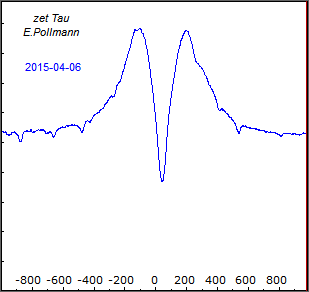
- zet_tau.png (3.65 KiB) Viewed 5029 times
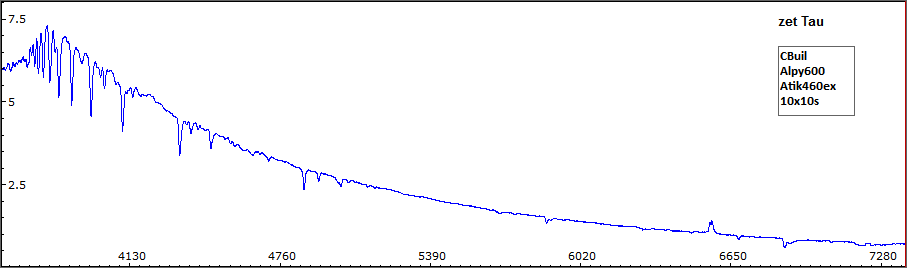
- zet_tau_alpy.png (6.53 KiB) Viewed 5029 times
Re: Zeta Tauri - my first Be star spectrum
Posted: Sun May 03, 2015 6:25 pm
by HughAllen
Thanks Valerie, that's a very nice Alpy spectrum from Christian Buil. I took a look at the BeSS Database, it's a fascinating resource! I downloaded the Alpy spectrum so I could take a closer look at it, but I could not open the .fits file format with either RSpec or ISIS. Do you have any advice?
Also, could you suggest some good Be stars to gain experience observing this type with a lower resolution spectroscope like the Alpy?
Cheers
Hugh
Re: Zeta Tauri - my first Be star spectrum
Posted: Mon May 04, 2015 6:51 am
by Valerie Desnoux
Hi
I do not know about Rspec.
For ISIS, you have to dowload the file, unzip it, then you need to change the extension .FITS into .FIT - That's the trick...
For Visual Spec, you can download the zip file and drag and drop the zip directly on the yellow space of Vspec.
Cheers
Valerie